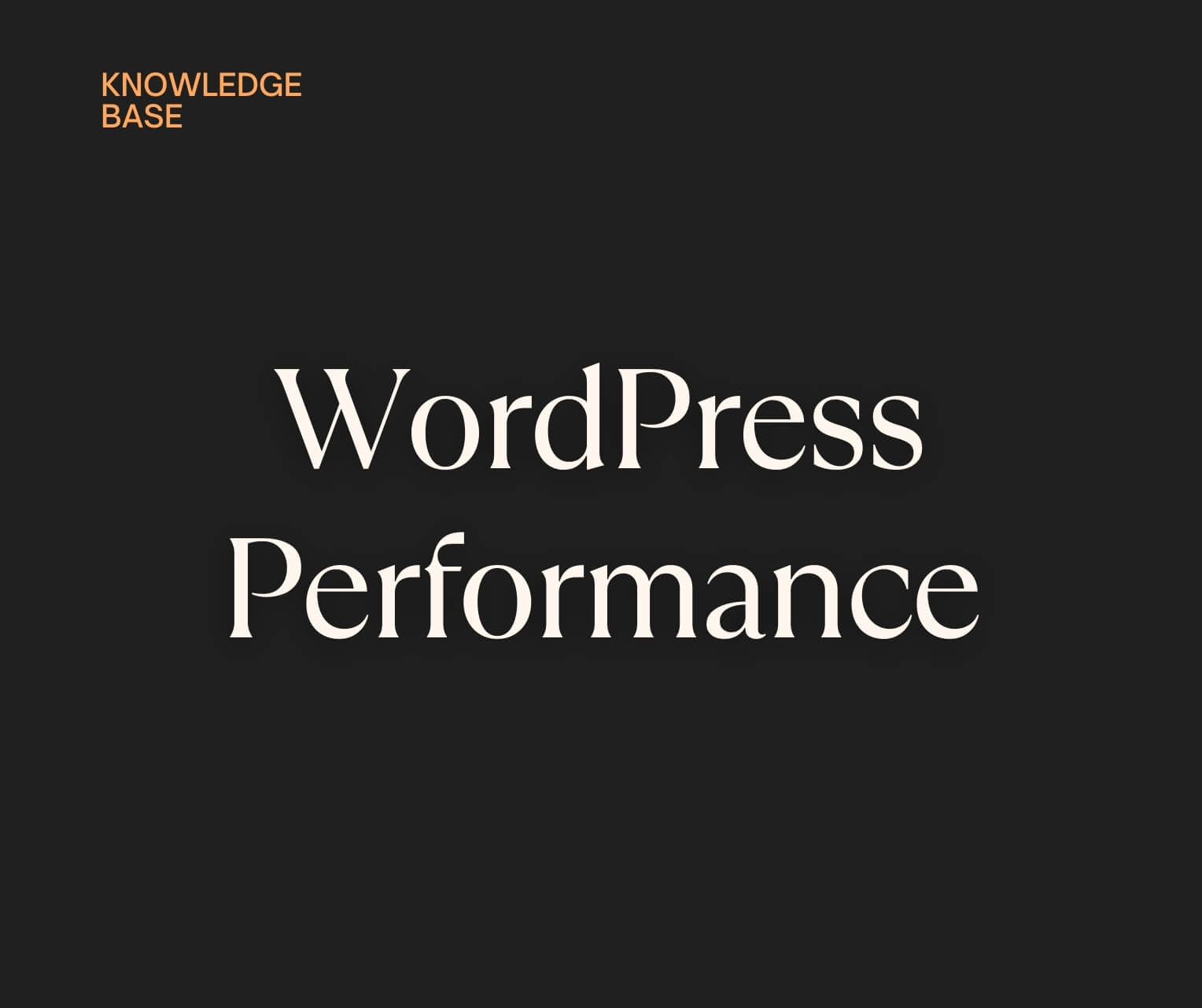Why is good WordPress performance important for website success?
Optimal WordPress performance is essential for business success for several reasons. First and foremost, user experience plays a vital role. Extended loading times can lead visitors to abandon the website and potentially turn to competitor offerings. A fast and seamlessly functioning website, on the other hand, helps boost user engagement and time spent.
Furthermore, performance impacts search engine rankings, such as on Google. Websites that load quickly tend to rank higher, leading to improved visibility and ultimately, more organic traffic. Since a significant portion of traffic originates from search engines, this is a key factor in accomplishing business objectives like customer acquisition and revenue growth.
In addition, good performance contributes to the positive perception of the company. A professional, fast and user-friendly website conveys competence and quality, which strengthens the trust of potential customers.
What factors affect the loading times of WordPress websites?
The performance of a WordPress site is a combination of various factors that directly or indirectly impact the loading time and user experience. Important factors include, among others:
1. Quality of web hosting: A robust hosting infrastructure and ample resources are crucial for quick loading times, as they lay the foundation for the entire website performance. This includes fast and reliable servers, high availability, and scalable resources that can adapt to the website's traffic and requirements.
2. Code Quality: The quality of the underlying code has a significant impact on a website's performance and security. Quality code follows best practices, is well-commented, and free of "code smells" or bad design choices that could hamper code efficiency. Optimized code helps reduce server load and improve website response times.
3. Themes and Plugins: A fitting and lean selection of Themes and Plugins greatly contributes to quick loading times, as they can significantly impact the performance.
4. Media Content: The optimal compression, formatting and correct responsive display of images and videos reduces their file size, which means that less data volume has to be transferred and loading times are improved. Modern, web-optimized image formats such as WebP or AVIF are particularly recommended at this point.
5. Caching Methods: By utilizing caching tools, recurring content can be temporarily stored, which improves website performance and reduces server strain.
6. Content Delivery Networks (CDNs): Using CDNs allows for content delivery from geographically distributed servers, resulting in faster website speed by reducing latency for users. CDNs help to quickly deliver content to users in various regions and distribute bandwidth demands across multiple servers to avoid bottlenecks.
7. Database Optimization: Regular maintenance and cleaning of the database helps to remove obsolete or unneeded data, thereby improving website loading times.
How do plugins and themes affect website performance?
Plugins and themes are essential components of a WordPress website, but they can have a significant impact on performance. Both elements consume server resources and, if not carefully selected or programmed, can increase loading times. For example, some plugins include unnecessary scripts or styles that slow down page loading, while some themes have bloated code or many external resources that slow down speed.
To ensure fast website performance, quality and efficiency should be a high priority when choosing plugins and themes. It is important to ensure that you only use the necessary plugins and to regularly check that all actively used and deactivated plugins are up to date and working optimally. When it comes to themes, it is advisable to focus on those that are made by reputable developers and have good support. A sleek, responsive, and well-optimized theme goes a long way to improving speed and reducing potential performance issues. An individual development that only includes what is actually needed is of course even better.
What tips are there for image optimization to reduce loading times?
Image optimization plays a crucial role in reducing loading times. For optimizing images, we have compiled the most essential factors below:
1. Image size: Create images in the exact size they will appear on the web page. Larger images consume unnecessary storage space and negatively impact loading times.
2. Compression: It is wise to compress pictures before uploading to a website. This reduces file sizes without significantly affecting picture quality. Plugins like Shortpixel or Smush can handle this task automatically.
3. File formats: Choosing the right image format is key for optimization. JPEG works well for photographs, while PNG is ideal for graphics with few colors and transparencies. Both formats offer solid compression without sacrificing quality. Cutting-edge formats like WebP and AVIF provide even better compression while maintaining the same level of quality and should definitely be taken into account.
4. Lazy Loading: By implementing Lazy Loading, images load only when a visitor scrolls close to them. This helps to speed up the initial loading process for the website by reducing the number and size of requests.
5. Image CDN: An image content delivery network (CDN) can help deliver images to the end user faster by loading them from a server that is geographically closer to the user. The paid version has additional optimizations for images.
In this context, we highly recommend Shortpixel. This plugin handles compression, image-CDN, and conversion to modern file formats.
Why is the right hosting so important and why is shared hosting not recommended?
Choosing suitable hosting is essential for businesses, as it lays the foundation for solid performance, security, and stability of the website.
Important factors when choosing the right provider and offer:
1. Server Speed and Computing Power: A powerful server with sufficient computing power ensures fast processing of requests and a short server response time.
2. Availability of Resources: The quality and availability of resources, such as RAM, CPU, and storage space, are crucial for the seamless operation of websites. Providing ample resources ensures that the site remains stable and responsive, even when experiencing high traffic.
3. Connection and Latency: The connection of the server to the Internet and its geographical proximity to the visitors affect the latency and thus the loading time of the website. A well-connected server with low latency ensures faster data transfer and better performance.
4. Security: Hosting security is crucial to ward off attacks and malware that could affect website performance and functionality. A secure hosting provider provides regular security updates, firewall implementations, and safeguards to protect the website from security threats.
5. Server Configuration and Optimization: A well-configured and optimized server environment allows WordPress to work more efficiently and load faster. This includes, for example, the correct configuration of PHP, databases and web servers such as Apache or Nginx.
Though shared hosting may seem enticing at first due to low costs, it comes with some drawbacks for businesses. In this type of hosting, multiple websites share resources, such as storage and computing power, on a single server. This can lead to significant performance issues and increased loading times, as server resources often aren't distributed adequately among the individual websites. In Germany, many large hosting providers operate servers hosting hundreds or even thousands of websites. This can cause considerable fluctuations.
As a rule, we recommend either solid managed WordPress hosting or, if possible, a dedicated server, depending on individual needs. To provide our customers with the best possible service, we rely on powerful servers that are allocated to only a few client projects. By focusing our server setups on WordPress projects and providing ample resources for each site, we ensure maximum performance and security. Additionally, we regularly monitor and secure our infrastructure.
What role does Caching play in improving Performance?
Caching creates and temporarily stores static versions of webpage content. When a visitor visits the website, the server can serve these cached versions of the content faster, significantly reducing page load time.
There are different types of caching, such as page caching, browser caching or object caching. Each type has its specific advantages and indications. For example, page caching stores complete HTML pages, while browser caching stores resources such as CSS or JavaScript files directly in the user's browser.
To implement caching on a WordPress website, there are numerous plugins and solutions to choose from depending on the needs and complexity of the website.
How Can CDNs Boost WordPress Website Speeds?
CDNs, or Content Delivery Networks, can significantly increase the speed of WordPress websites by optimizing access to content. They achieve this through various mechanisms, including a worldwide distribution of servers. These servers, called edge servers, store copies of a website's static content, such as images, scripts, and style sheets, and serve them to the end user.
When a user visits a website that uses a CDN, the request is first routed to the geographically closest edge server. This shortens the latency times, since the data does not have to be transported as far over the Internet. The result is faster website loading time and therefore an improved user experience.
The following is an overview of the advantages of CDNs:
1. Latency Reduction: Shortening the data transmission paths between server and visitor leads to faster loading times and an improved user experience.
2. Data compression and optimization: Using techniques such as file compression, merging JavaScript and CSS files, and reducing the size of images and other resources reduces the volume of data and increases the speed of the website.
3. Load sharing: CDNs ensure website stability and reliability by distributing traffic to different servers, avoiding bottlenecks or server failures, even with high visitor numbers or sudden traffic spikes.
4. Security: In addition to optimizing performance, CDNs also contribute to the security of a website, for example by fending off DDoS attacks or providing SSL certificates, which contributes to the general trustworthiness of the website.
How important is a well implemented responsive design for performance?
A well-implemented responsive design is of great importance for the performance of a website. It contributes significantly to user-friendliness and fast page loading on various devices such as desktop computers, tablets and smartphones by adapting the display of content according to screen size and resolution.
Important factors in responsive design in terms of performance:
1. Resource Optimization: An effective responsive design ensures that only the resources required for the given device and screen size are loaded. This reduces the amount of data to be transferred and speeds up the loading time of the website.
2. Image optimization: By using images of different sizes, which are tailored to the respective screen sizes and devices, it is ensured that only the necessary image sizes are loaded.
3. Prioritization of visible content: A well-designed responsive design prioritizes the visible content and loads the user-visible elements first. Loading the "above-the-fold" content (the content that is visible without scrolling) before other elements improves the perceived loading time of the website.
4. Reducing HTTP Requests: Efficient responsive design consolidates resources such as CSS and JavaScript files to reduce the number of HTTP requests required to load the website. This improves loading times and reduces latency.
Responsive design also plays a crucial role in terms of search engine optimization (SEO). Search engines like Google favor websites that are optimized and render properly on different devices, resulting in better placement in search results.
Optimizing the performance of a WordPress website is an indispensable element for any business that wants to succeed in the online space. A well-functioning and fast-loading website contributes significantly to user satisfaction and helps to be found better in search engine results. In order to achieve this goal, numerous aspects play an important role, such as the right choice of hosting, the efficient use of plugins and themes, the implementation of caching and CDNs, and regular maintenance and optimization of databases and images.
Finally, the continuous monitoring and improvement of performance is essential to be successful online in the demanding business environment. The FAQ on WordPress performance presented here supports you and offers you valuable resources to continuously develop your website.
If you have any further questions or concerns about WordPress performance, do not hesitate to send them to us using the form below - we will be happy to provide you with expertise and advice.